SERVICE
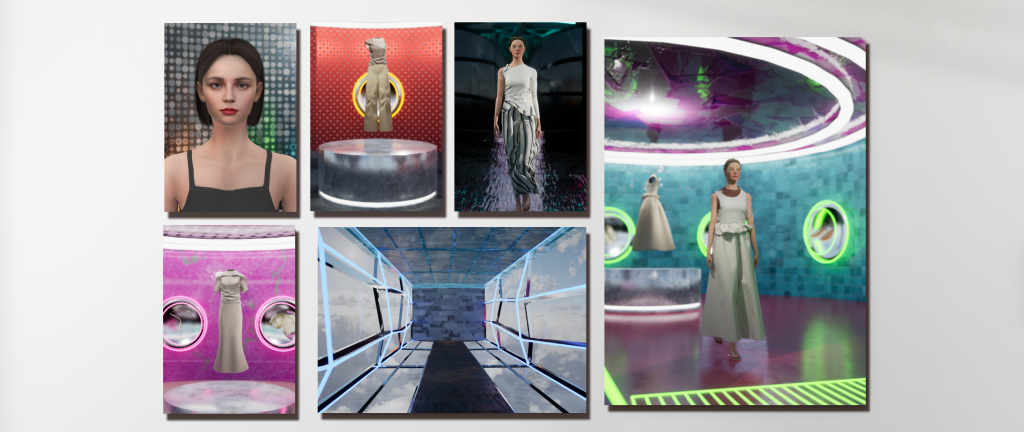
Overview
Graphene haus
User-created avatars and interactive fashion collections http://graphenehaus.kr
Graphene Haus is an interactive fashion collection that allows users to create their own avatars and explore it. This content is based on real-time 3D web and can be experienced in any web browser, without the need for any additional software. This page provides an overview of the entire Graphene Haus experience. Steps 1 to 3 are for creating your avatar, and steps 4 to 7 are for exploring the fashion collection in a virtual space.
Graphene haus
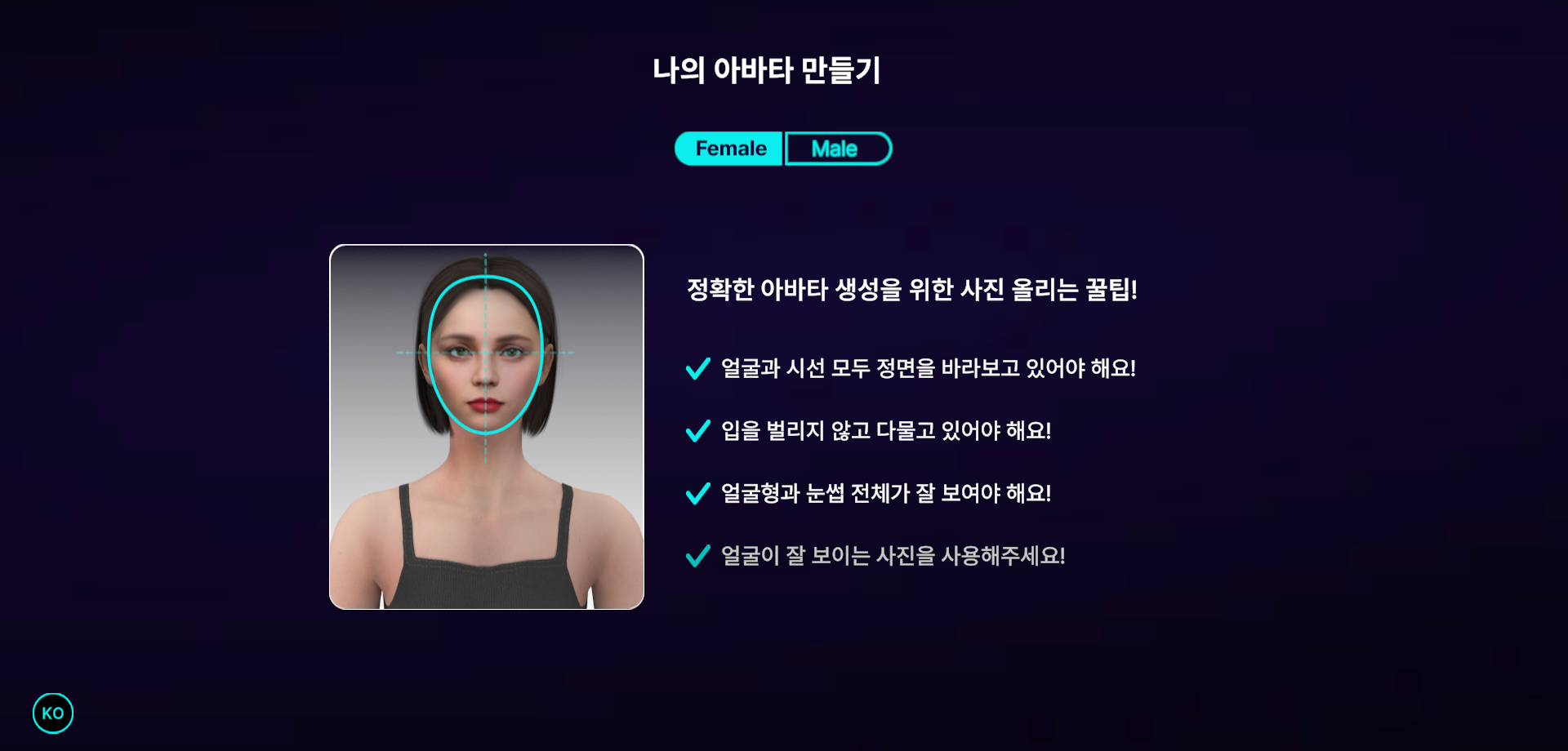
Step 01
Face photo tips and upload the images
Face photo tips and upload the images
When you first start Graphene Haus, you will see a list of face photo tips and a buttonto upload the images.
Step 02
Makeup application process
Makeup application process
When you upload your face photo, a preview of the makeup that will be applied to it will appear. Click the “Apply makeup” button to apply the makeup.
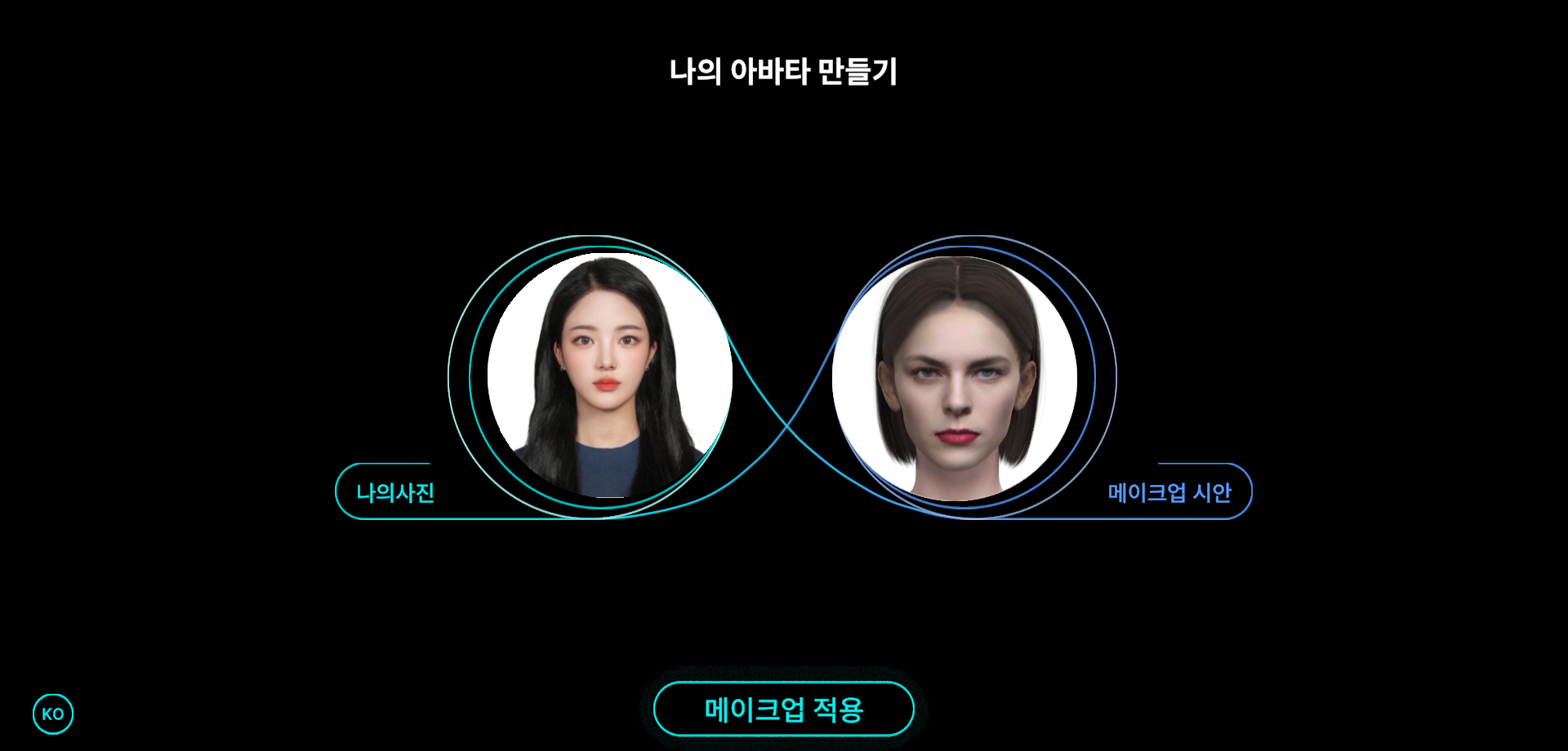
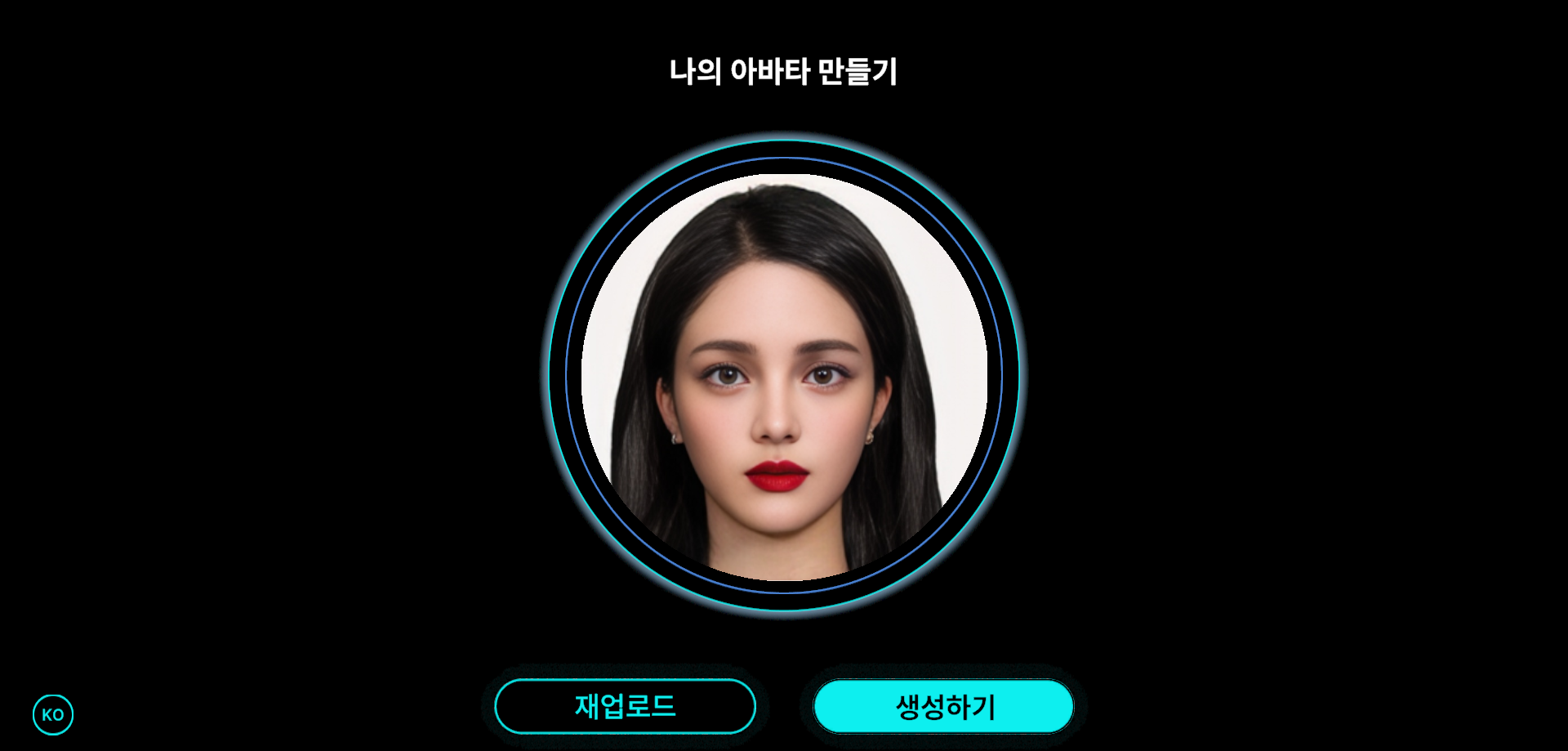
Step 03
Adapting makeup
Apply makeup to uploaded face photo
A makeup-applied face photo will appear, along with the “Re-upload” and “Create” buttons below. Click the “Create” button to create your avatar.
Step 04
Selecting Hair color
Check the avatar’s face and choose a hair color
When you create an avatar, you will be transported to a pentagonal virtual space. There, you can check your avatar’s face and choose your hair color.
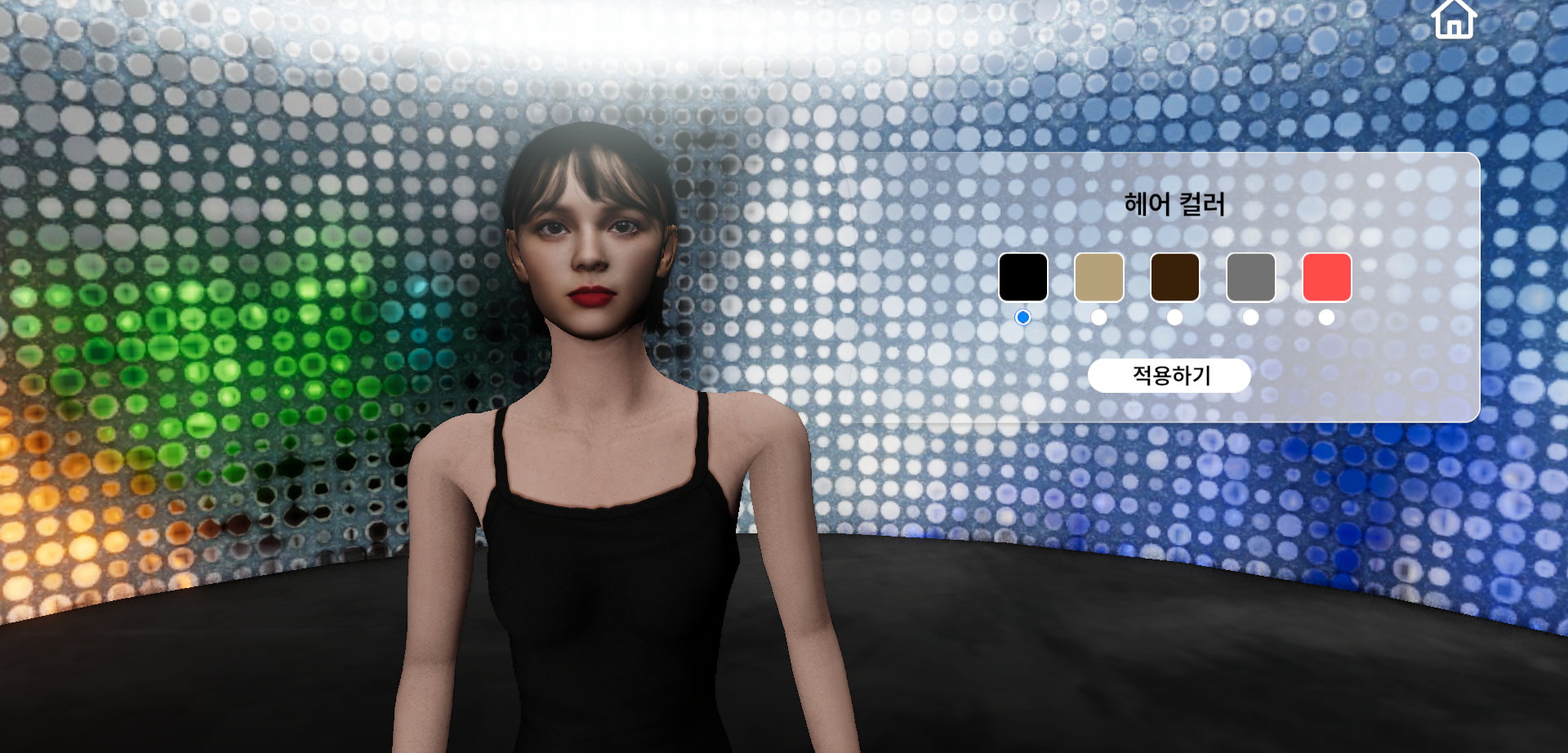
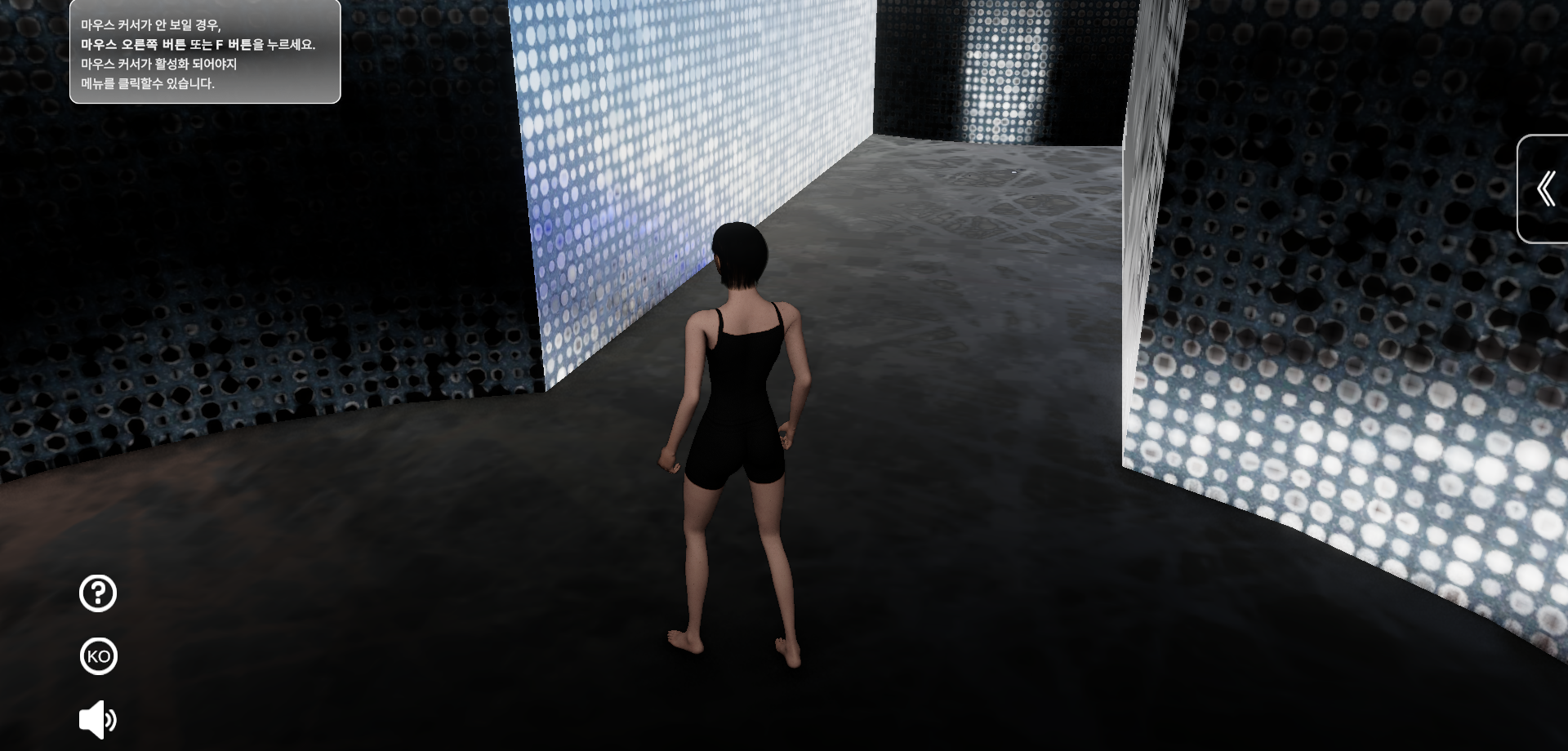
Step 05
playing in the virtual space
Play in a virtual space
After choosing a hair color, a pop-up will appear with the controls for playing in the virtual space. You can then use WASD or the arrow keys to move your avatar around
the virtual space.
Step 06
Look of each stage
Check the clothings and accessories listed for each stage
Each stage has a list of clothing and accessories.If you get close to the clothing, a pop-up window will appear that explains the clothing and accessories listed for each stage.


Step 07
Doing an runway
Put on the garment and accessories and walk the runway
To start the runway show, simply click the “Start” button in the pop-up window. Your avatar will then be shown walking the runway wearing the selected costumes and accessories. You will not be able to control your avatar during the runway.
Contact us
문의 내용을 남겨 주시면 확인 후 연락드리겠습니다.